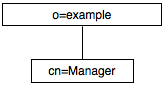目次
OpenLDAP
OpenLDAP Server を建てる
NetBSDのpkgsrcを用いたOpenLDAP Server構築(古い記事)はこちらを参照のこと。
今回は、FreeBSDを用いたOpenLDAP Serverを建てることを目標にする。 なお、実際には、Installに関してはおそらくどのPlatformでも同様で、Install後の設定ファイルなどの配置が異なるだけだと思われる。
FreeBSD 10.2にOpenLDAP ServerをInstallする
至極簡単。
- pkg install openldap-server
- pkg install openldap-client
で良い。
なお、FreeBSDでpkgでinstallした場合、通常 ldap が利用するUID/GIDは、389/389 となる。
FreeBSDの場合、各種設定ファイルは、/usr/local/etc/openldap 下に配置される。
起動時にOpenLDAP Serverを動作させるには、/etc/rc.confに以下を記載する。
slapd_enable="YES" #slapd_flags='-h "ldapi:///var/run/openldap/ldapi/ ldap://0.0.0.0/"' # ←おそらく不要 #slapd_sockets="/var/run/openldap/ldapi" # ←おそらく不要
初期設定
OpenLDAP関連の設定は
- Server用の設定: /usr/(local|pkg)/etc/openldap/slapd.conf
- client用の設定: /usr/(local|pkg)/etc/openldap/ldap.conf
で行う。
- slapd.conf
####################################################################### # OpenLDAP slapd Configuration File. # See slapd.conf(5) for details on configuration options. # Database Schema include /usr/local/etc/openldap/schema/core.schema include /usr/local/etc/openldap/schema/cosine.schema include /usr/local/etc/openldap/schema/inetorgperson.schema include /usr/local/etc/openldap/schema/nis.schema include /usr/local/etc/openldap/schema/mail.schema # mail.schema/postLDAPadmin.schemaは別途追加する # System File pidfile /var/run/openldap/slapd.pid argsfile /var/run/openldap/slapd.args # Allow LDAPv2 client connections. This is NOT the default. allow bind_v2 ####################################################################### # Load dynamic backend modules: modulepath /usr/local/libexec/openldap moduleload back_mdb # moduleload back_ldap moduleload back_monitor moduleload syncprov # 必要に応じて ####################################################################### # syslog # loglevel 0 is not output openldap log. # log is output for syslog (local4.*) #loglevel 960 loglevel 256 ####################################################################### # Access Control List. access to dn.subtree="ou=vmail,o=example" attrs=userPassword by self write by anonymous auth by * none access to * by self write by * read ####################################################################### # MDB database definitions ####################################################################### database mdb maxsize 1073741824 suffix "o=example.net" rootdn "cn=Manager,o=example" rootpw secret directory /var/db/openldap-data index objectClass eq,pres index ou,cn,mail,surname,givenname eq,pres,sub index uidNumber,gidNumber,loginShell eq,pres index uid,memberUid eq,pres,sub index nisMapName,nisMapEntry eq,pres,sub ####################################################################### # Replication ( Share ) index entryCSN,entryUUID eq # Replication ( Provider ) overlay syncprov syncprov-sessionlog 100 serverID 1 # Replication ( Consumer ) #syncrepl rid=001 # provider=ldap://xxx.xxx.xxx.xxx # bindmethod=simple # binddn="cn=Manager,o=example" # credentials=secret # searchbase="o=example" # schemachecking=on # type=refreshAndPersist # retry="10 +" #syncrepl rid=002 # provider=ldap://xxx.xxx.xxx.yyy # bindmethod=simple # binddn="cn=Manager,o=example" # credentials=secret # searchbase="o=example" # schemachecking=on # type=refreshAndPersist # retry="10 +" #mirrormode on
Passwordの作り方
上記slapd.conf内のrootpwには、RootDNのパスワードを入力する必要がある。 このパスワードは、以下の方法で作成する。
$ /usr/pkg/sbin/slappasswd -h [CRYPT|MD5|SMD5|SSHA|SHA] -s secret
標準のHASH方式はSSHAなので、slappasswd -s secretでパスワードを作成すればOK
$ slappasswd -s 12345678
{SSHA}tTTZQEwu7eair4ISCNmxrS/U2Qn8laHO
$
この結果を貼り付ければok
openldap起動
ここまで問題がなければ、
# service slapd onestart
でslapd(OpenLDAP Server)が起動する。
基本ディレクトリ作成
とにかくまず、LDAPを動かすために必要な最小限のデータは登録しなければならない。 何はともあれ、基本ディレクトリと、その管理者を登録する。
基本ディレクトリ構造は以下の通り
この構造に合わせたLDIFファイルを作成する
- init.ldif
dn: o=example, c=net objectClass: organization o: example dn: cn=Manager, o=example, c=net objectClass: organizationalRole cn: Manager
その後、以下のコマンドを入力して、DataをLDAP Serverに投入する
$ ldapadd -x -D "cn=Manager, o=example" -W -f init.ldif Enter LDAP Password: adding new entry "o=example" adding new entry "cn=Manager, o=example"
これで最小限の設定は終了。あとはApplication毎の設定を投入するだけ。
いくつかのコマンドのメモ
- LDAPにデータを登録する
ldapadd -x -h localhost -D "cn=Manager,o=example" -w 12345654321 -f LDIF-file
- とにかく見てみる
ldapsearch -x -h localhost -b '' -s base +
- example/vmail/example.netからuidがtest1のデータを検索する
ldapsearch -x -h localhost -b 'dc=example.net,ou=vmail,o=example' uid=test1
- indexを更新する
slapindex -v -b o=example -f /usr/pkg/etc/openldap/slapd.conf